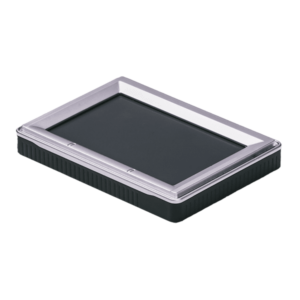Understanding How and Where to Get EFT fingerprint files for ATF eForm 1 and eForm 4 applications has never been easier!
If you’re an FFL gun dealer handling NFA transactions, the ATF is now accepting electronic fingerprints for both Form 1 and Form 4 applications. To submit electronic fingerprints, you will need specialized software to create EFTs that are compliant with AFT and FBI specifications.
Not an FFL gun dealer? Still looking for a fingerprint management system?
Meet Whorl – Our Livescan Fingerprinting Software
Lakota Software Solutions is how and where to get EFT fingerprint files created with all the software tools you need! Head over to our new site, EFTCreator.com, to order a fingerprint scanner and start creating EFT files today.
If you’re looking for an easy way to convert an FD-258 card to an EFT file, we provide that service, too. Our fee is $30, and we aim to convert it on the same day. All we need is a scanned PNG copy (at 600 dpi) of your fingerprint card.
Then, you can head over to EFTCreator.com to create an account and sign up for either a Fingerprint Card Conversion subscription plan or purchase Card Conversion Credits.
Questions?
Email Sales@LakotaSoftware.com to learn more.


Just wanted to say thanks to the folks that recommended EFT creator, it has been awesome and their customer service is top notch. I was resigned to needing to spend thousands on a kiosk solution but am glad I came here to ask for recommendations. Because of that I bought a Kojak scanner second hand on eBay for $375 and downloaded EFT creator. My first customer took literally 15 minutes start to finish with the software and 3 days later we got the approval from the ATF. Amazing. I did have one small issue and they got back to me within minutes with a solution. I’m totally happy with this set up, I’m saving thousands, and now have another viable income stream. Thanks! Link to Reddit Post

Want To Learn More?
See below for pricing and more info!
Pricing and More Info
Fingerprint Card Conversion Subscription
Plan is billed on a 30-day billing cycle based on the volume of card conversions performed within the billing period. This plan offers volume discounts where the more you do, the more you save. You will pay nothing if you do not perform any card conversion within the billing period.
Volume Discounts:
1 – $30.00/conversion
2-5 – $28.50/conversion
6-10 – $27.00/conversion
11-25 – $25.00/conversion
26-50 – $23.00/conversion
51+ – $20/conversion
Card Conversion Credits
Credits are pre-purchased at $30.00/each and can be used to perform a card conversion. Visit the Products page after logging in to EFTCreator.com to purchase credits. After you subscribe to a plan or purchase credits, click on the ATF Card Conversion button and:
1. Enter the descriptive information
2. Scan the card to a PNG file at 600dpi or higher
3. Upload the scanned image in the Documents tab
4. Click the Submit Conversion button
Upon submission, one of our analysts will perform the conversion, and you will get a notification via email when it is complete. You will then need to log back into your EFTCreator account, where you can download the converted EFT file from the Transactions page.
Need help using your EFTCreator.com account? Here are some helpful videos:
How to install your fingerprint scanner device drivers and software:
How to create an EFT fingerprint file:
How to print an EFT file to a fingerprint card:
Need more help?
And if you need help buying an FBI-approved fingerprint scanner for capturing your customer’s fingerprints, we can help with that, too.
**NOTE: We currently support the following fingerprint scanners:
Integrated Biometrics
Jenetric
I3
EFTCreator.com also supports these fingerprint scanners:
Contact us to ask about adding support for your existing scanner.